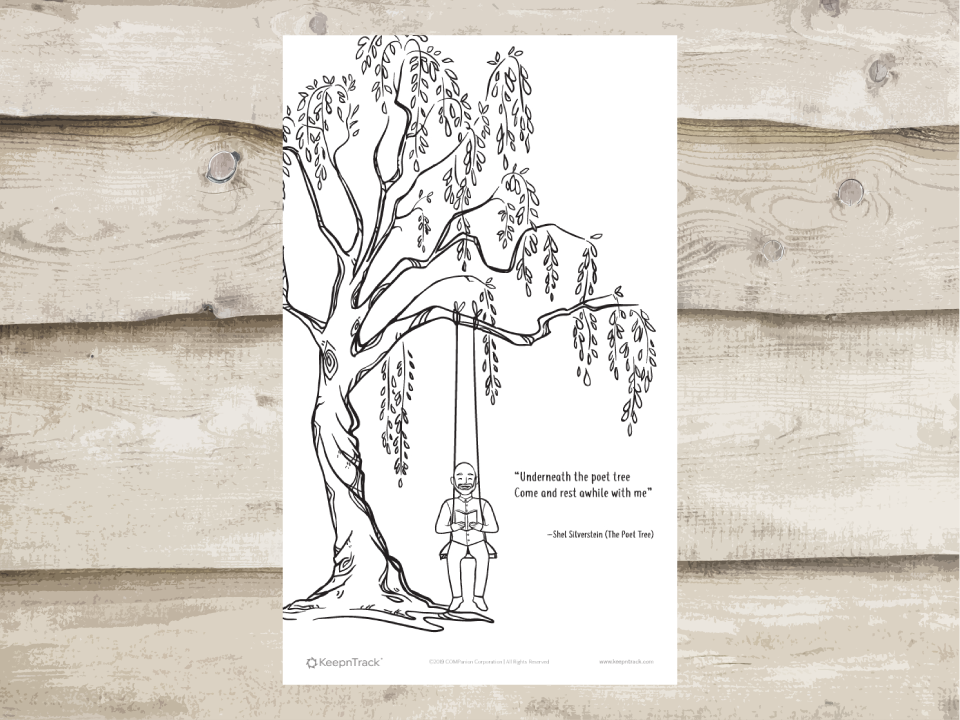
National Poetry Month
March 29, 2019
Mental Health Awareness Month
April 16, 2019School administrators spend a significant amount of hours on time-management tasks like office prep work, communicating with committees, and employee and student supervision. Does this sound familiar?
Streamlining the process of your work is vital for placing your focus on the places that need your attention most. Technology makes this possible for administrators! Teachers and students are utilizing technology to facilitate the educational experience, and the same can be done for promoting the management of your facility. From the bare essentials to time-saving resources, we’ve gathered 9 tools every school administrator should be using to manage their responsibilities better.
Streamlining the process of your work is vital for placing your focus on the places that need your attention most. Technology makes this possible for administrators! Teachers and students are utilizing technology to facilitate the educational experience, and the same can be done for promoting the management of your facility. From the bare essentials to time-saving resources, we’ve gathered 9 tools every school administrator should be using to manage their responsibilities better.
1| Google Suite
We’ve all heard about Google’s G Suite of solutions. But do you use these products in the management of your school? From Google Drive to Calendar to Hangouts, Google’s toolbox of products will help you in the management of your faculty and school. Specifically, Google Drive will give you the opportunity to share documents and collaborate seamlessly. Google Forms are useful for surveying faculty about new projects, testing the waters of their opinions, or sending out to parents to understand how your school and teachers are doing. Google Suite also provides teachers a platform to develop and leverage the use of technology tools in the classroom. Learn more about Google for Education.2| Notability
Bring comments and annotations to life with Notability. This app allows for written comments, photo attachments, and typed notes to be piece together for collaboration on projects. It can even annotate PDF files. Notability can be used for projects between departments or used in the classroom among students. It’s a powerful tool for note-taking and annotation that administrators, teachers, and students will appreciate. Download the app!3| Class Dojo
A communication app used to share reports between teachers and parents. Class Dojo gives teachers the tool to track student behavior and upload photos/videos. The app encourages positive classroom culture and offers parents an inside look at their child during the school day. It also has features that organize classroom groups, display project directions and provide digital portfolios for students. Learn more about Class Dojo.4| Remind
Remind can help administrators reach goals in managing communication and connecting the community to the school. Whether you need to send out a quick text to your faculty or notify students’ families, Remind is a tool for the classroom, school, and community engagement.Remind makes your day more productive by maximizing your time to automate announcements while engaging students and parents. You can send home updates instantly to parents, and check read receipts for all messages. Find out how you can communicate effectively and in a timely manner here.
5| Flipboard
Connect the community to your school by creating newsletters with Flipboard. You can share and collect articles by creating digital magazines to share with parents and the school community. Flipboard can also be used in the classroom to assign reading assignments, outline student projects, provide resources, post the class syllabus, and more!Check out Flipboard for educators.
6| Textbook Tracker by Alexandria Library Automation
Manage textbooks and other assets using Textbook Tracker. As part of the Alexandria Library Automation Suite, Textbook Tracker helps administrators manage school resources with ease. From 24/7 live support to automated reports, secure your assets and resources using Textbook Tracker.7| KeepnTrack
School Safety is a top priority for all educators. Keepntrack is the tool to help you track, manage, and report on all those who enter your facility by mitigating liability and reducing costs. From background checks to sending and receiving alerts, Keepntrack is the #1 eductor’s tool for visitor management and safety.Explore more of Keepntrack’s solutions.
8| Permission Clicks
Have you or your teachers ever sent forms or permission slips home with students? Have you ever had every one of those forms returned and signed? Whether or not these forms are making it back to parents or to teachers, sometimes it’s easier to send things directly to parents than through a middleman. Permission Clicks is this solution! Parents can receive forms in seconds on any device without apps or downloads–automating the required approval paths! This tool helps administrators navigate the policies and reduce potential risks.9| Asana
This management platform helps teams stay focused on objectives, projects, and daily tasks to effectively reach goals. Administrators can use this tool to help faculty get organized. You can create deadlines and support your team to stay on track using this platform. A useful investment for large school events, campaigns, or general day-to-day tasks.Get organized with Asana




